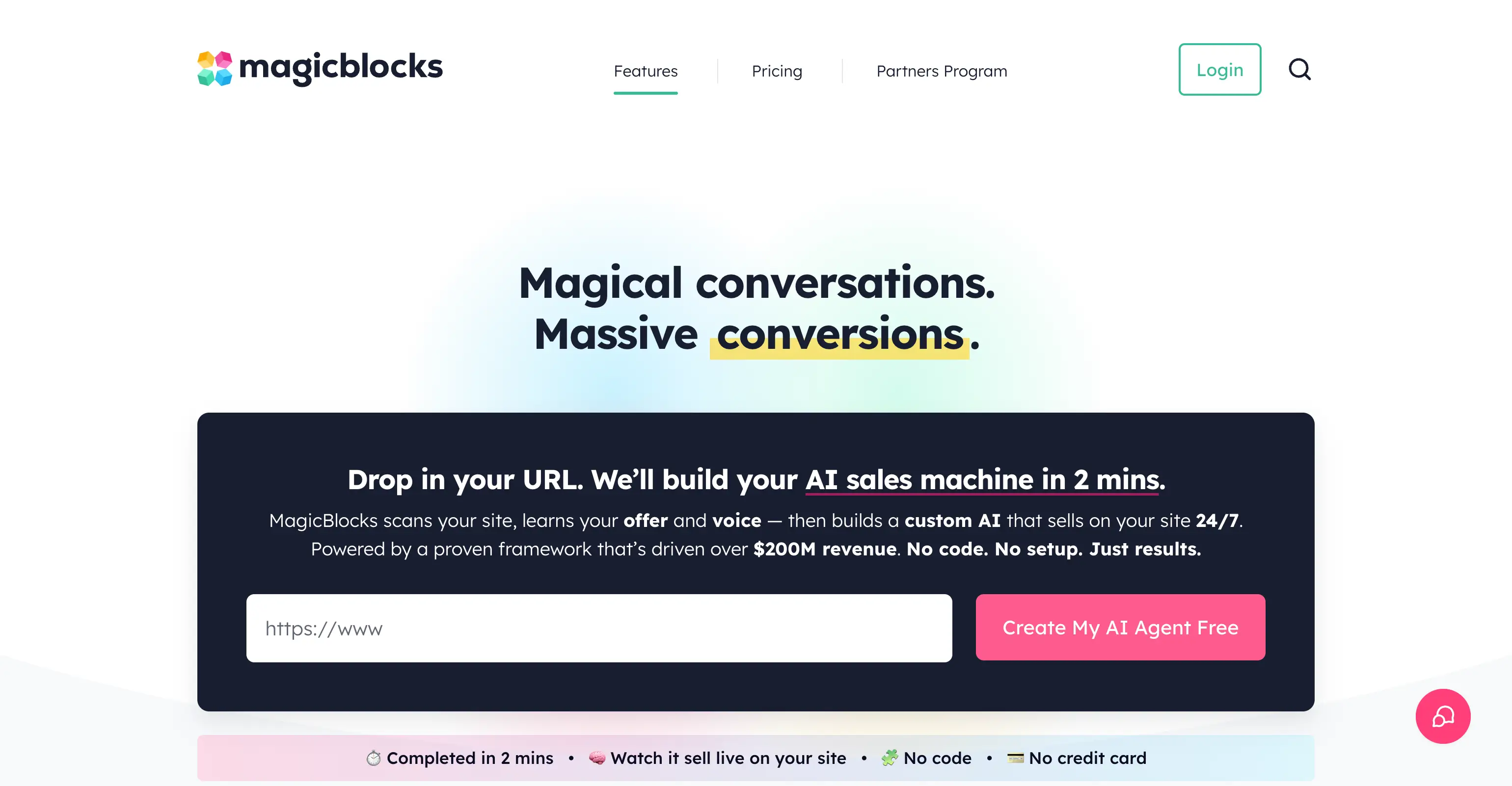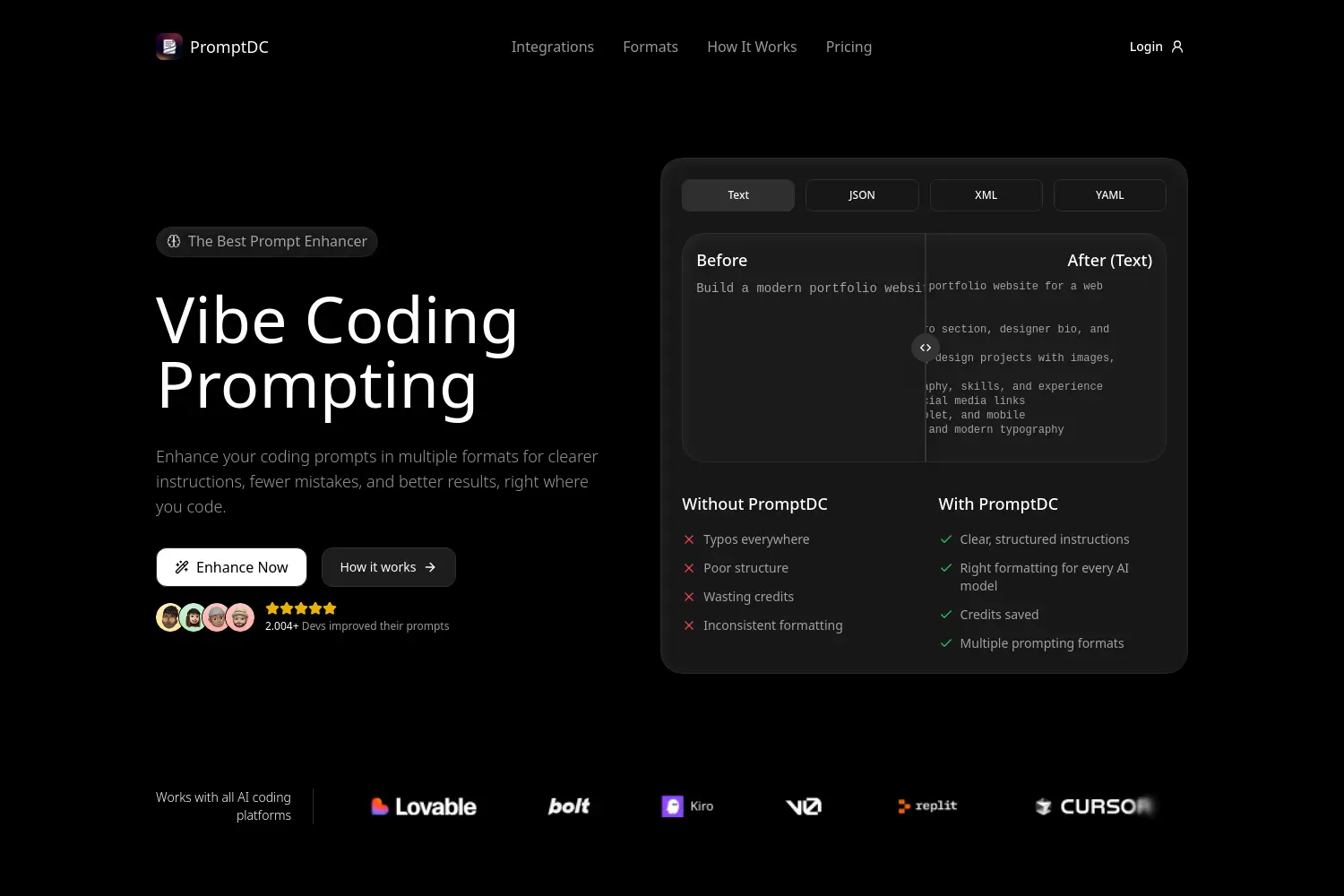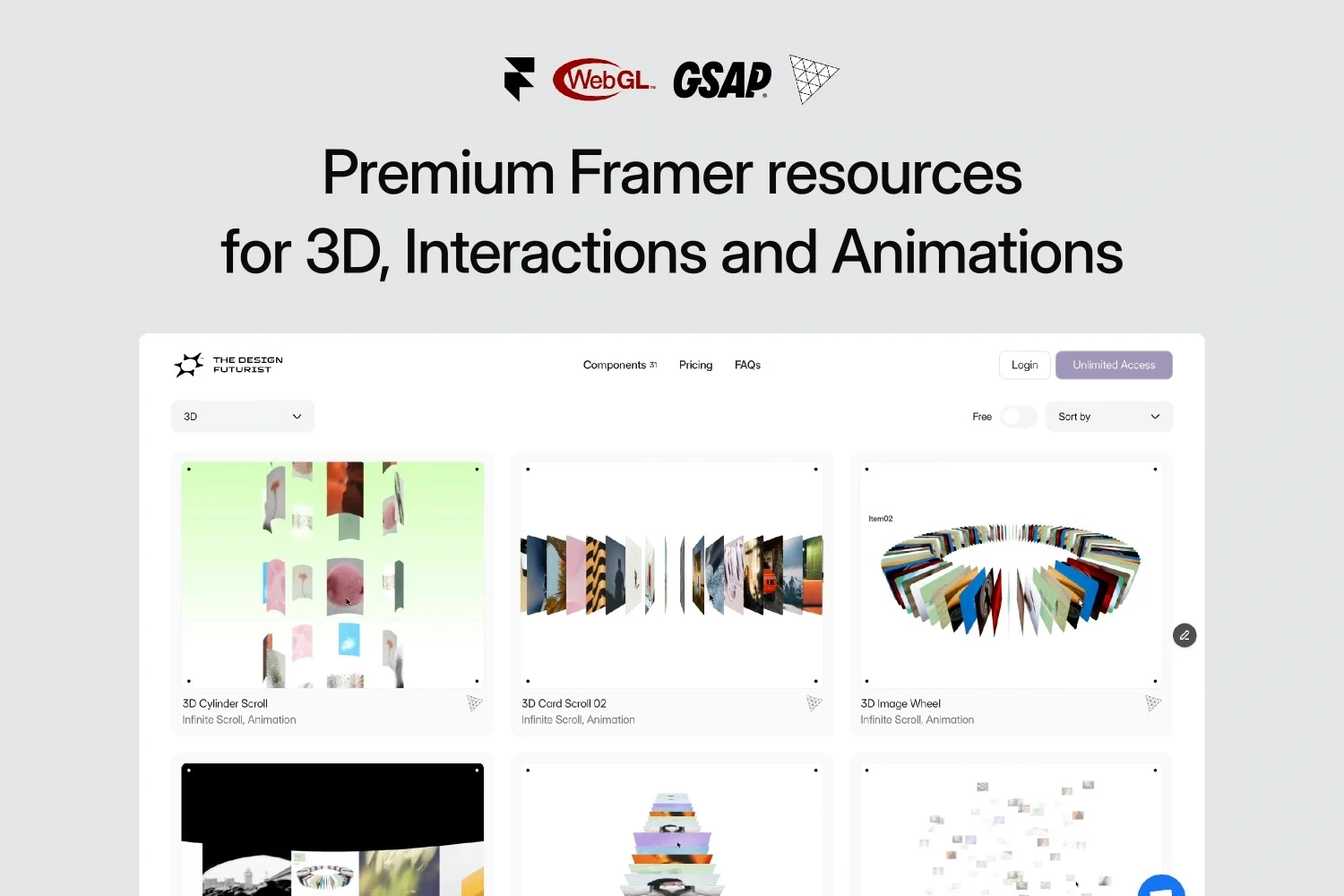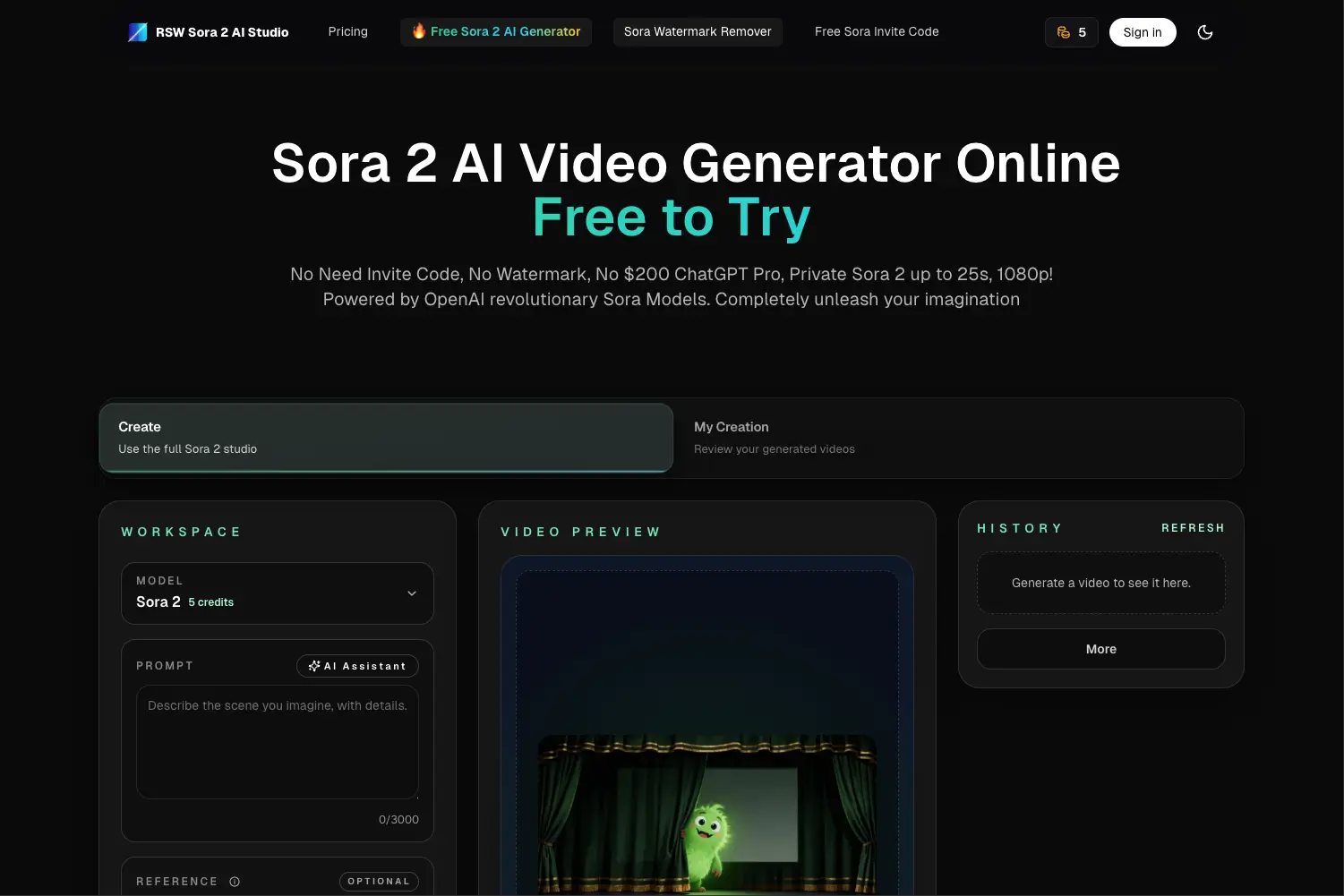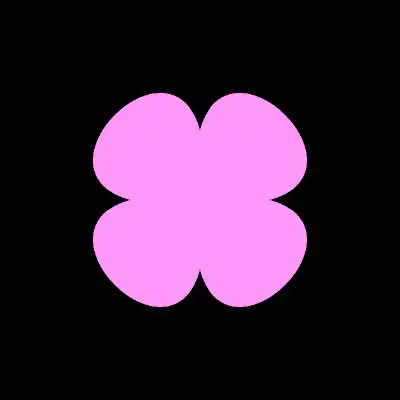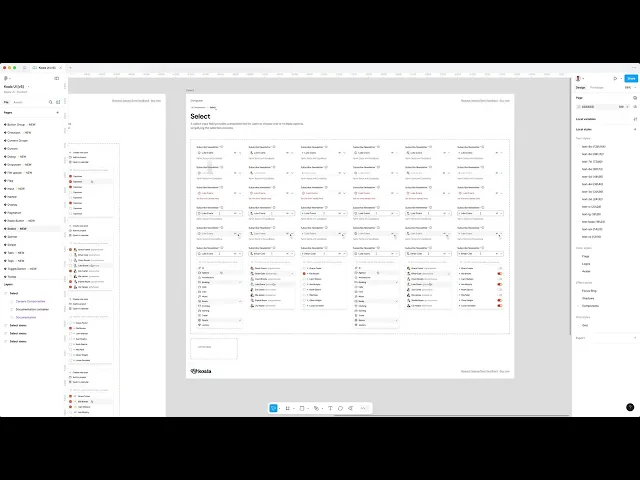
10+ Best Figma UI Kits and Design Systems (2025 Edition)
Find the best Figma UI kits and design systems to design faster and smarter. Explore free and premium options built for clean, consistent, and modern design workflows

Dudu
Oct 5, 2025
Last Updated Oct 5, 2025
Image Credit: Toolfolio
Designing from scratch takes time. Every designer wants to move fast without losing quality. That is why many turn to ready-made Figma UI kits and design systems. They make the design process easier, cleaner, and more consistent.
If you are searching for the best Figma UI kits or design systems, you are likely trying to save time or improve your workflow. Maybe you want to speed up client projects. Maybe you want a strong base for your startup design. Or maybe you just want to learn how good design systems are built. Whatever your reason, the right kit can help you design faster and better.
In this guide, we list some of the best Figma UI kits and design systems you can use today. Each one offers clean design, smart structure, and easy customization. Whether you are a beginner or a professional, these kits will help you design with confidence and consistency.
What is a Design System or UI Kit
A design system is a complete guide that helps teams build products with a consistent look and feel. It includes design rules, reusable components, and even code. A design system is made for long-term use across a company or brand.
It helps designers and developers work together and keep every product page or app screen looking the same.
A UI kit is more of a ready-made toolkit for designers. It includes buttons, icons, forms, and layouts that you can use right away. UI kits are great for quick projects, prototypes, or testing new ideas. They help designers work faster without starting from zero.
The main difference is scope. A design system is big and strategic, built for long-term consistency. A UI kit is small and tactical, built for speed. Both are useful, and the best choice depends on your project and goals.
1. Flowbase UI Kit

flowbase.co - Free and Pro ($39/month)
Flowbase is one of the largest libraries of ready-to-use design components for Webflow, Figma, and Framer. It helps designers and developers build websites, dashboards, and apps faster without starting from zero.
Flowbase includes thousands of clean and professional UI components such as navbars, dashboards, filters, wireframes, and icons. Every component is easy to copy and paste into your design or project.
The collection covers both web and app interfaces, with layouts made for SaaS platforms, landing pages, and internal tools.

You can start with a free account that gives you access to 100+ free components. The Pro+ plan unlocks the full library for $39 per month. It also includes a Figma plugin, Chrome extension, and extra tools to boost your workflow.
Flowbase is great for designers who want to work faster while keeping designs modern and consistent. Whether you design in Figma, Webflow, or Framer, this library can save you hours of manual work.
2. Sprrrint Design System

sprrrint.design - Pro ($47 one-time) or Pro Plus ($99 one-time)
Sprrrint is a high-quality Figma and Framer UI kit made for designers who want to build websites fast. It includes more than 300 ready-to-use components, templates, and gradients that help you create landing pages, SaaS sites, or portfolios without starting from scratch.
The library includes clean headers, pricing sections, testimonials, and CTAs, all fully customizable in Figma. It also offers gradient collections and templates designed to give your website a polished, professional look. Every component follows best design practices, so your work looks consistent and modern.

Sprrrint is trusted by over 140,000 designers and creative teams around the world. It’s updated regularly with new Figma and Framer components, making it a growing resource for both freelancers and teams.
The Pro plan includes lifetime access to all Figma and Framer components. The Pro Plus plan adds gradients and website templates. Both options include commercial use, making Sprrrint ideal for client work.
3. Clonify Ui Kit

clonify.design - Free or Figma Pro $79/year
Clonify is a powerful Figma UI kit and design system made to help designers build beautiful websites faster. It includes more than 1,000 sections, templates, wireframes, and elements, all crafted with professional detail.
With Clonify, you can design full websites by stacking pre-built layouts like building blocks.
The library includes clean UI components for hero sections, pricing pages, features, and footers, plus ready-to-use wireframes for quick idea validation.
It also offers plugins for both Figma and Framer, letting you drag assets directly to your canvas without leaving your project.
Clonify is ideal for teams and freelancers who want a single source of truth for their web design process. It ensures a consistent design style across every page and project.
The free plan gives access to selected assets and full plugin support, while the Figma Pro plan unlocks the complete library for $79 per year.
4. Atomize Design UI Kit

atomizedesign.com - Free or Pro $69 one-time
Atomize Design is a complete Figma UI kit and design system built for modern designers and teams. It includes over 1,500 pixel-perfect components and supports advanced features like Figma variables, multiple themes, and dark mode.

Created by Akash Tyagi, Atomize has grown into one of the most refined and practical design systems in Figma.
It follows a clean 4px grid system and uses design tokens for colors, typography, and spacing. This makes it easy to manage design changes and maintain visual consistency across projects.
The free plan is perfect for students or beginners and includes limited variables, dark mode, and sample screens. The Pro version unlocks the full set of components, Web3 elements, brand decks, and future updates, all for a one-time payment of $69.
Used by over 12,000 designers and agencies, Atomize helps you design beautiful, consistent, and scalable interfaces without repetitive work.
5. Untitled UI Figma

untitledui.com - Free or PRO $129
Untitled UI is the world’s largest and most popular Figma UI kit and design system. It includes over 10,000 components, 900+ global styles and variables, 420+ ready-to-use pages, and 2,000+ icons and logos.
Every element is built with Figma’s latest features, including Auto Layout 5.0, variables, and accessibility best practices.

Designed to be the ultimate starting point for any project, Untitled UI works for landing pages, complex dashboards, and web apps. It offers both a free version and a PRO version for more advanced components and templates. The kit is continuously updated to include new Figma features and improvements.
Untitled UI also provides a React component library built with Tailwind CSS and React Aria, making it perfect for designers and developers who want to speed up both design and development. The kit is trusted by over 320,000 designers and top companies worldwide.
6. Frames X Figma UI Kit

framesxdesign.com - Lifetime $129–$999
Frames X is a premium Figma UI kit and design system designed for enterprise-grade websites, dashboards, SaaS apps, and scalable products.
It includes over 3,500 components, 500+ website layouts, 130+ dashboards and charts, interactive widgets, and parametric Figma variables. Every component is built with Auto Layout, nested properties, and dark/light mode support, making it fully responsive and production-ready.

The kit also provides design tokens, scalable typography, grids, and spacing systems to help teams maintain consistency across projects.
Frames X includes multiple Figma kits (Web, Mono, Root) and offers compatibility with Angular and React for developers.
Trusted by thousands of designers and rated 5★ by 4,500+ users, Frames X is ideal for teams, freelancers, and enterprises who want to save time, scale projects efficiently, and build high-quality digital products directly in Figma.
7. UncoverLAB

uncoverlab.co - $29/month or $199 one-time
UncoverLAB is a growing Figma library that helps designers avoid starting from a blank canvas.
It provides 400+ ready-to-use components, including headers, CTAs, footers, bento boxes, app flows, wireframes, and website sections in both light and dark modes. Users can copy and paste elements directly into Figma, making the design process fast and efficient.
The platform also offers trendy color palettes, app user journeys, and curated templates, allowing designers to explore app and website flows without building from scratch.
Weekly updates ensure the library continues to grow, keeping resources current with modern design trends.
8. GlowUI

glowui.com - Free or From $72
Glow UI is an advanced UI kit and design system for Figma, focused on web applications like SaaS platforms, dashboards, and admin panels.
It helps designers and developers create modern interfaces faster without starting from scratch.

Glow UI includes thousands of ready-to-use components and variants, a powerful variables system, responsive templates, and custom icons. The kit is regularly updated with the latest Figma features, including Auto Layout 5.0 and advanced theming options such as dark mode and wireframe mode.

The kit is designed for scalability and maintainability, built using Atomic Design principles. Components are lightweight, well-organized, and optimized for rapid prototyping and production-ready development.
Glow UI offers a free version with core components and a Pro version starting at $72, which adds full templates, responsive layouts, dark mode, and priority updates. It is ideal for designers and teams who want a complete, modern, and actively maintained design system for web apps.
9. Koala UI Design System

koalaui.com - Free or From $129
Koala UI is a Figma design system and UI kit focused on landing pages, marketing websites, and SaaS dashboards. It allows designers and founders to test multiple concepts quickly without starting from scratch. Koala UI also has versions for Framer and Webflow.

The kit includes thousands of components and variants, hundreds of templates, multiple themes (light, dark, and cream), and a fully responsive design system.
It supports Figma variables, Auto Layout 5.0, and CSS best practices to ensure efficient and scalable workflows.
Koala UI is regularly updated with new components, templates, and pre-built screens. It provides extensive documentation and design templates for marketing, product applications, and ecommerce, making it suitable for both web and mobile projects.
The free version offers core components and limited templates, while the full version, starting at €124.99, unlocks all templates, themes, components, and lifetime updates. Koala UI is ideal for designers who want fast, flexible, and high-quality tools to create landing pages, websites, and web apps.
10. Segment UI

segmentui.com - Free or Pro ($109 one-time)
SegmentUI is a comprehensive Figma and Framer UI kit and design system for mobile apps, web apps, and websites.
It includes pre-styled components, layouts, and screens with light, warm, and dark themes. SegmentUI uses Figma tokens for easy theme swapping and ensures a unified, consistent design system across projects.

The kit contains over 500 mobile and web screens, 1,000+ variations of styles, components, interactions, layouts, and code components for Framer. It includes ready-to-use sections for onboarding, e-commerce, social media, dashboards, and more. Templates, icons, buttons, modals, tables, and other interface elements are all included.

SegmentUI is trusted by over 8,000 freelancers and professionals, offering a one-time purchase model with lifetime updates and commercial licensing.
The Pro plan ($109) provides full access to the Figma and Framer UI kits, code components, CMS upgrades, plugins, premium templates, and AI tools. A Pro Creator plan ($199) expands usage for unlimited client projects.
11. Prime Design System

primedesignsystem.com - $89–$99
Prime Design System is a professional Figma design system built to speed up workflow for designers of all levels. It provides 3,100+ pixel-perfect, customizable components with design system tokens and variables. Components are designed with best Figma practices, auto layout, and support for dark and light modes.

Prime emphasizes efficiency, accessibility, and proper component structure. It uses semantic tokens, universal typography, and a 4pt soft-grid system to maintain consistency across projects.
Glassmorphic effects, shadows, and other advanced styles are included and fully integrated with Figma variables for easy theme and color adjustments.

The system is ideal for web, mobile, and wearable interfaces. It includes alerts, buttons, cards, modals, inputs, ratings, and more, all ready to use with dark/light mode support. Users gain faster project start times, simplified component overrides, and a workflow built for speed.
Prime also offers educational discounts and a 30-day money-back guarantee. Additional UX/UI resources, templates, and tools are available through a yearly membership for access to extended assets and updates.
12. Sort UI Kit for Figma

sortui.company - $99
Sort UI is a comprehensive Figma and Framer UI Kit designed to accelerate project launches by up to 10x.
It provides a fully-featured design system with pixel-perfect components, interactive elements, and pre-built templates for SaaS apps, dashboards, and landing pages. The system supports multi-theming, light/dark modes, and Figma Variables for centralized control of colors, typography, spacing, and radius.
Sort UI includes over 600 customizable variables, organized tokens, and auto layout support for responsive, flexible designs.
Sort UI is built for startups, freelancers, and teams who want fast, production-ready components with minimal setup.
Its structure allows easy access to components, seamless customization, and efficient prototyping. Pre-built templates, global UI components, and landing page blocks help reduce design time and improve consistency.
Wrapping Up: Best Figma UI Kits & Design Systems
High-quality UI kits and design systems are reshaping how designers build interfaces, from SaaS apps to landing pages.
They save time, ensure consistency, and help teams move faster without sacrificing design quality.
Explore the options that fit your workflow and start building with confidence.
If you’re releasing a UI kit or design system and want it featured, reach out, Toolfolio is always on the lookout for standout tools.
Check out more articles:
You May Also Like
Featured Tools
Newest Additions
AI Image & Video Generation
Marketplace
Vibe Coding Library
Mac Apps
Figma Resources
Screenshot & Screen Recording Tools