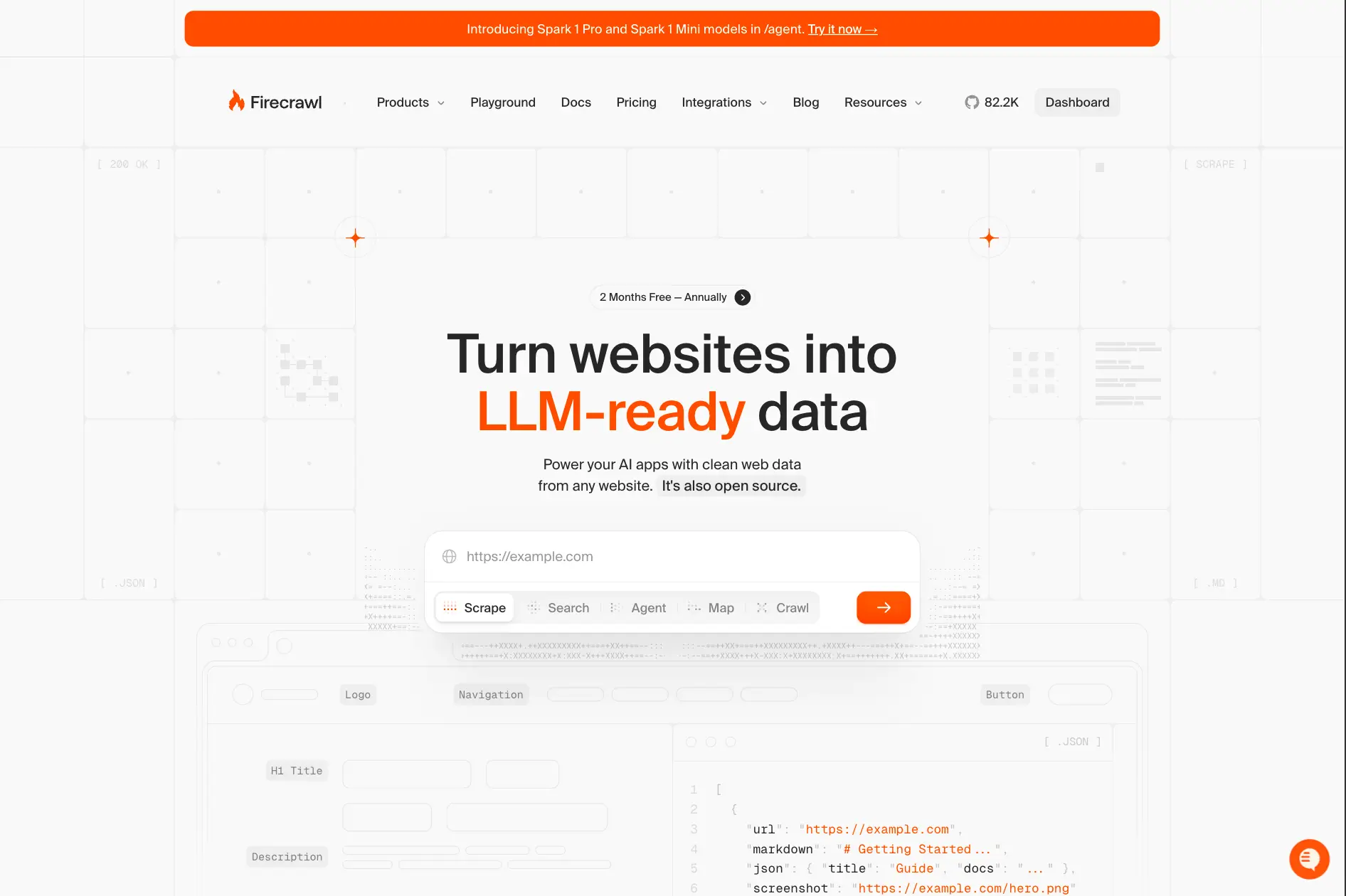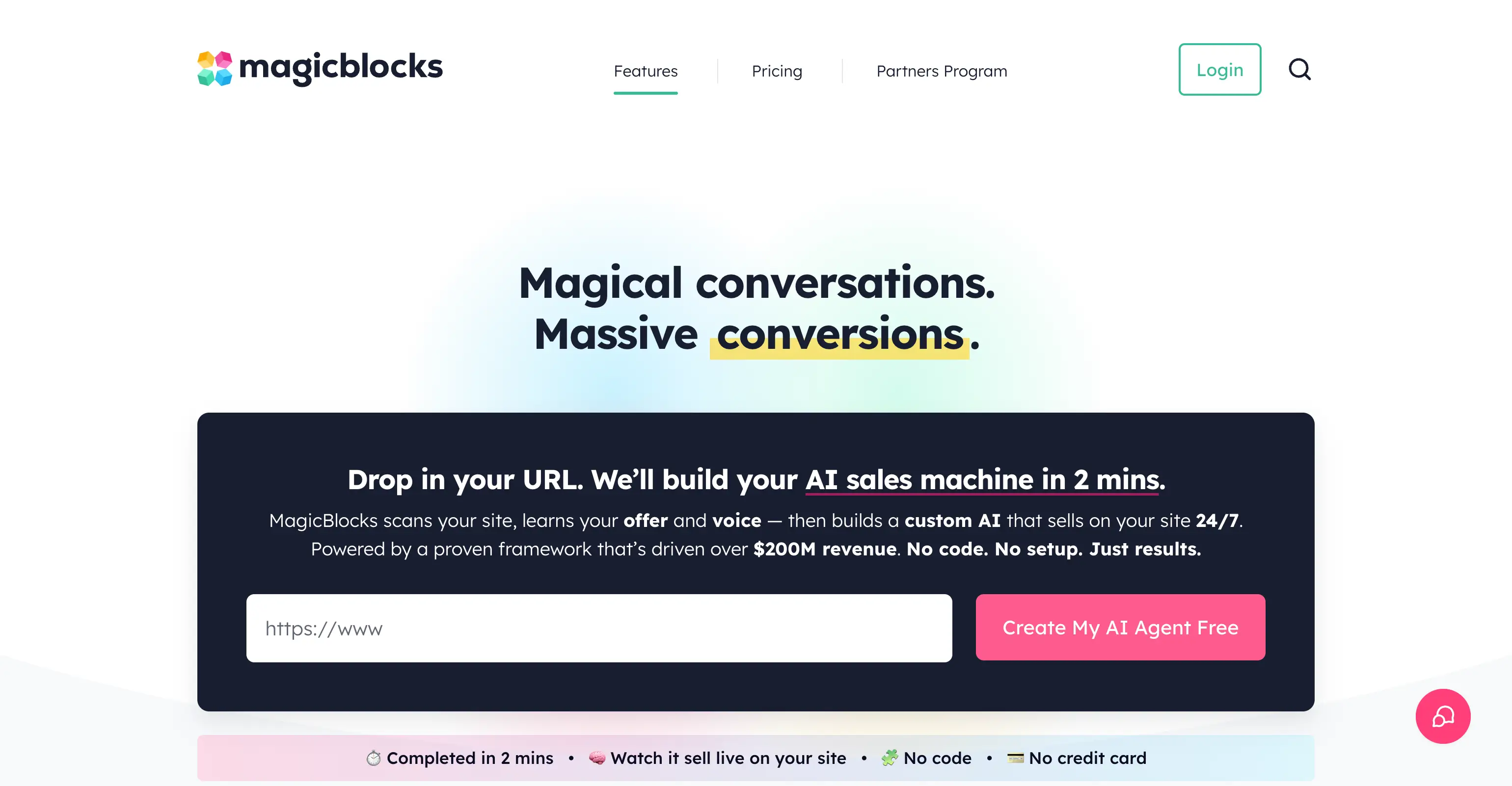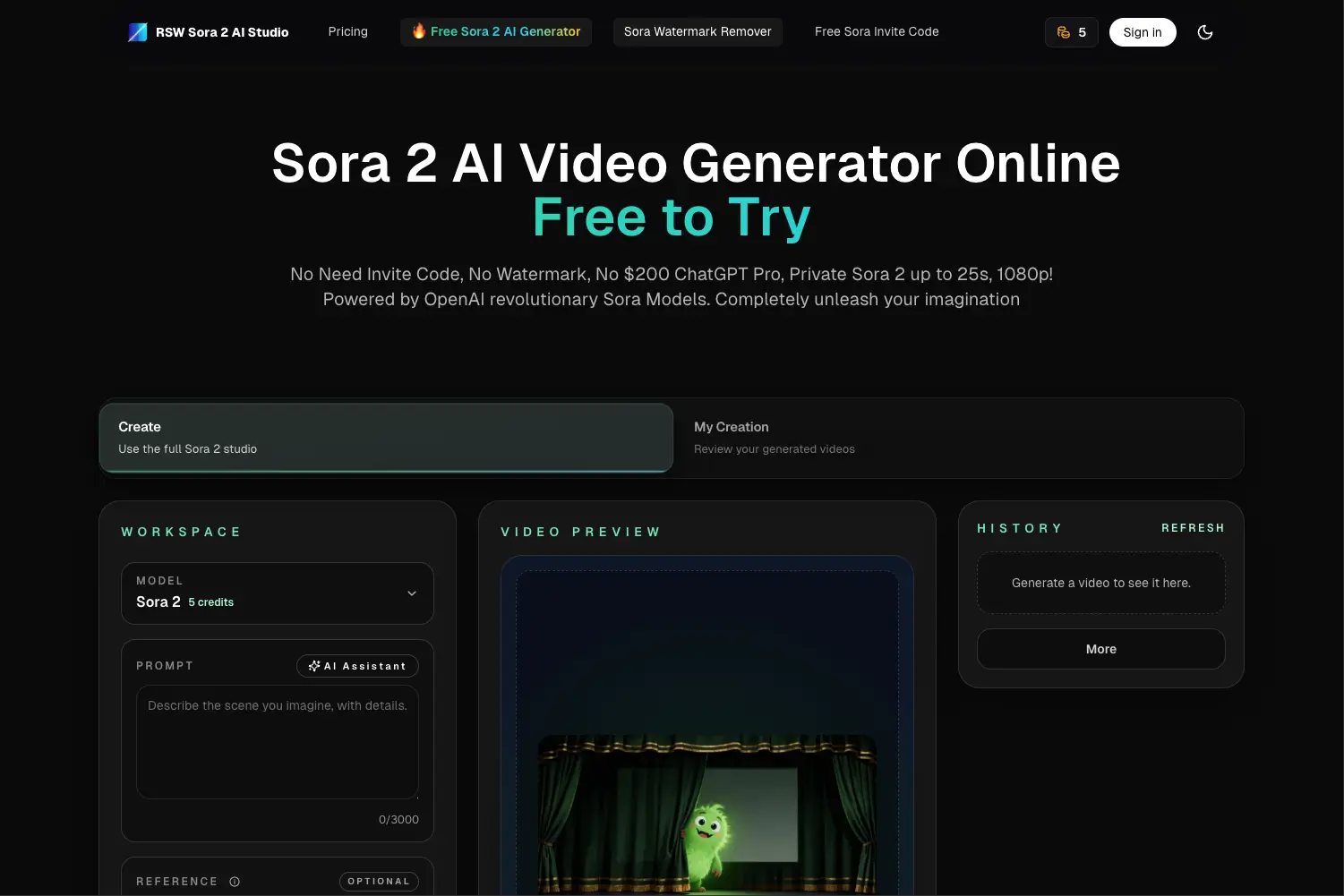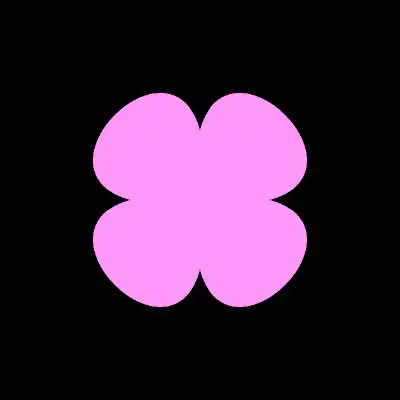CleanshotX vs. Shottr vs. Xnapper: The Best Screenshot Tools for Mac Compared
Compare CleanshotX, Shottr, and Xnapper to find the best screenshot tool for your Mac needs.

Dudu
Sep 20, 2024
Last Updated Sep 20, 2024
Image Credit: Created by Dudu from Toolfolio
If you work online, you probably share hundreds of Screenshots every week! Screenshots the best way to communicate with visual aids. I also use Screenshots to post what Im working on on socials (@duduagency). This is what initially inclined me to try out all these Screenshotting tools.
Today, we’ll break down three popular choices for Mac users: CleanshotX, Shottr, and Xnapper.
CleanshotX: The Swiss Army Knife of Screenshot Tools

Watch a Walkthrough Video on YouTube
If you’re a power user who regularly captures, edits, and shares screenshots, CleanshotX is the tool for you. It combines a wide range of features, from scrolling screenshots, GIFs and Video creation, making it perfect for users who need versatility.
Features:
Capture Options: CleanshotX supports scrolling screenshots, window captures, merging multiple screenshots, and repeated area captures, making it great for in-depth projects.
(I personally use the 'repeated area captures' feature for Toolfolio Screenshots)Editing Capabilities: With seven text styles, multiple arrow style options, spotlight effects, and various blur effects, CleanshotX is fantastic for annotation. You can also crop, add padding, and customize the backgrounds of your screenshots.
Text Recognition (OCR): Need to extract text from images? CleanshotX has you covered with its Optical Character Recognition (OCR) functionality.
It's one of those tools you didn't know you needed till you tried it
Cloud Sharing: For easy collaboration, CleanshotX allows cloud storage and sharing with a single click. (on monthly plan)
What Could Be Better: While nearly perfect, CleanshotX lacks a built-in screen ruler and color picker, which are handy for design-focused users, something offered in the next screenshot tool mentioned, Shottr.
Pricing:
One-time purchase: $29
Subscription: $8/month or $79/year for unlimited cloud storage and advanced features.
Shottr: The Best Free Tool for Developers & Designers

Watch a Walkthrough Video on YouTube
For those looking for a free, lightweight option, Shottr is an excellent choice. It’s packed with key features that make it ideal for developers and designers, including a screen ruler and color picker.
Features:
Capture Flexibility: Shottr supports area, window, and scrolling captures, making it highly versatile for various tasks.
Text and QR Code Recognition: Like CleanshotX, Shottr offers text recognition (OCR) but goes a step further by recognizing QR codes.
Design Tools: Shottr includes a screen ruler and color picker, which come in handy for design work.
Annotations: Shottr provides basic annotation tools, including blur effects, arrows, and shapes.
What Could Be Better: While Shottr offers a great free version, merging screenshots requires an upgrade, andtheres no option to add a Background.
Pricing:
Free version with most features.
Basic Tier: $8 one-time payment.
FriendsClub: $25 for early access to features and community support.
Xnapper: The Go-To Tool for Social Media Creators

Watch a Walkthrough Video on YouTube
If your focus is creating content for social media, Xnapper is tailored to make that process fast and seamless. While it’s not as feature-packed as the others, it shines in simplicity and speed for social content, in my experience, by providing all the pre-set ratios for each platform.
Features:
Capture Simplicity: Xnapper excels at simple area capture with an easy-to-use interface.
Auto-redact: automatically protects sensitive information such as emails from a screenshot.
Social Media Focus: The tool provides tailored aspect ratios for major social media platforms, ensuring your screenshots fit perfectly every time.
Annotations: Xnapper includes basic annotation tools, like text styles, shapes, arrows, and an auto-redact feature to protect sensitive information.
Quick Sharing: Double-click to copy your screenshots to the clipboard and share them instantly (I really like this).
What Could Be Better: Xnapper could use more capture options and enhanced annotation tools for more flexibility.
Pricing:
Basic: $29.99 for one device, no watermark, one-time payment.
Personal: $54.99 for two devices, no watermark, one-time payment.
Standard: $79.99 for three devices, no watermark, one-time payment.
Conclusion
All Three tools are great options. It all comes down to what type of use are you trying to get out of it. As a heavy user of Screenshots for communication with clients, partners, and collaborators, I get more use out of CleanshotX and it is what I recommend to Friends.
Bonus Tool:
250+ Mac apps, One subscription

Yes, you read that right. Setapp is a Appstore with over 250+ mac apps available for you for $9.99 per month.
It includes CleanshotX and Xnapper, both of which are paid tools. There soooo MANY useful tools!
Here are some i personally use as a subscriber:
CleanshotX
Paste
Bartnender
Yoink
Textsniper
Numi
Pixelsnap
clearVPN
NotchNook
Whisper Transcribe
+ and a couple more
Theres a free 7-day trial available on their site setapp.com
However, as an affiliate I have access to a 30-day Free trial when you sign up here
Disclaimer: Written by a Human
This article was written by a human. As such, please always DYOR - Do your own research. No paid sponsorships are included in this article.
You May Also Like
Featured Tools
Newest Additions
AI Image & Video Generation
Marketplace
Vibe Coding Library
Mac Apps
Figma Resources
Screenshot & Screen Recording Tools