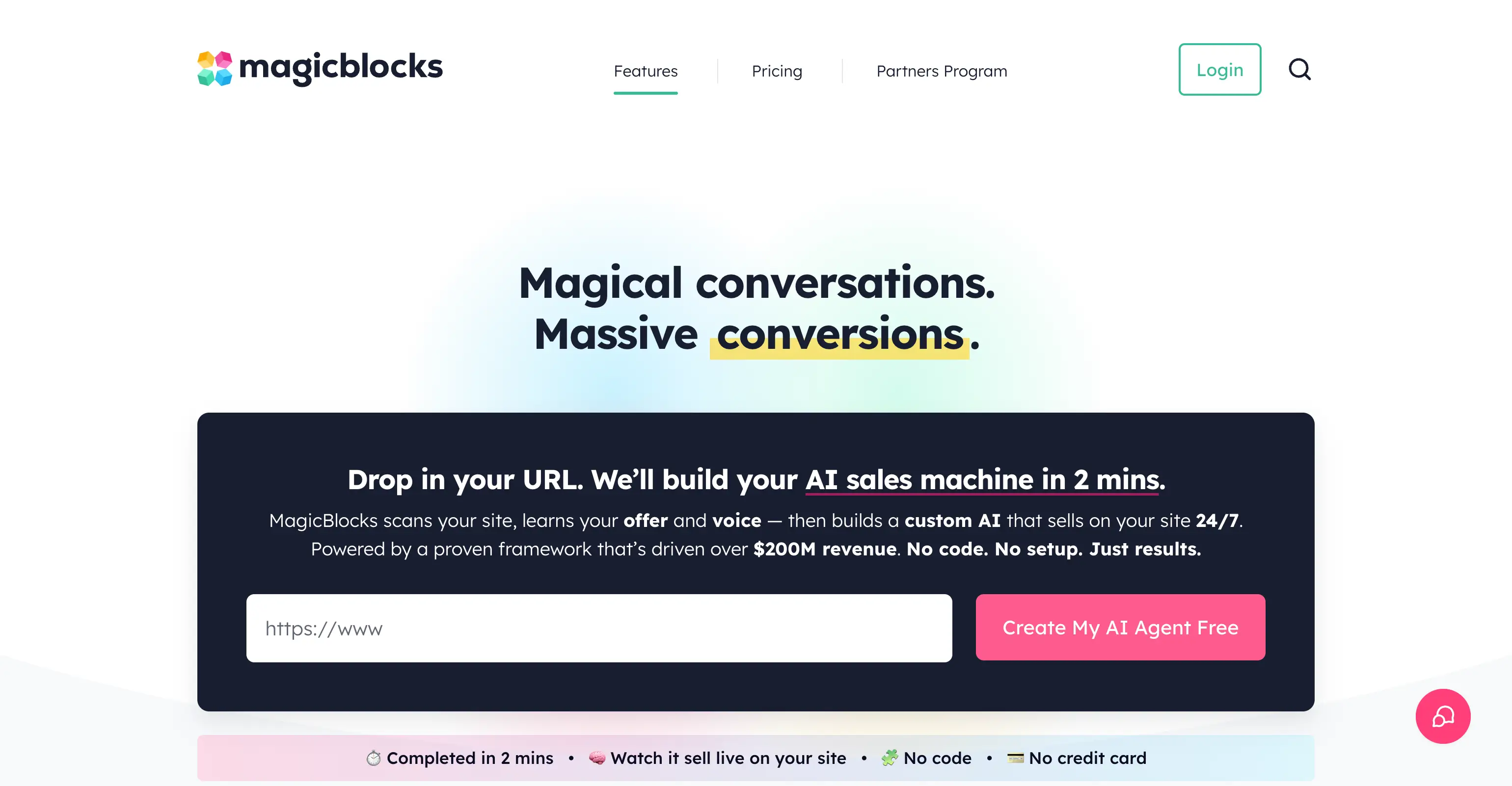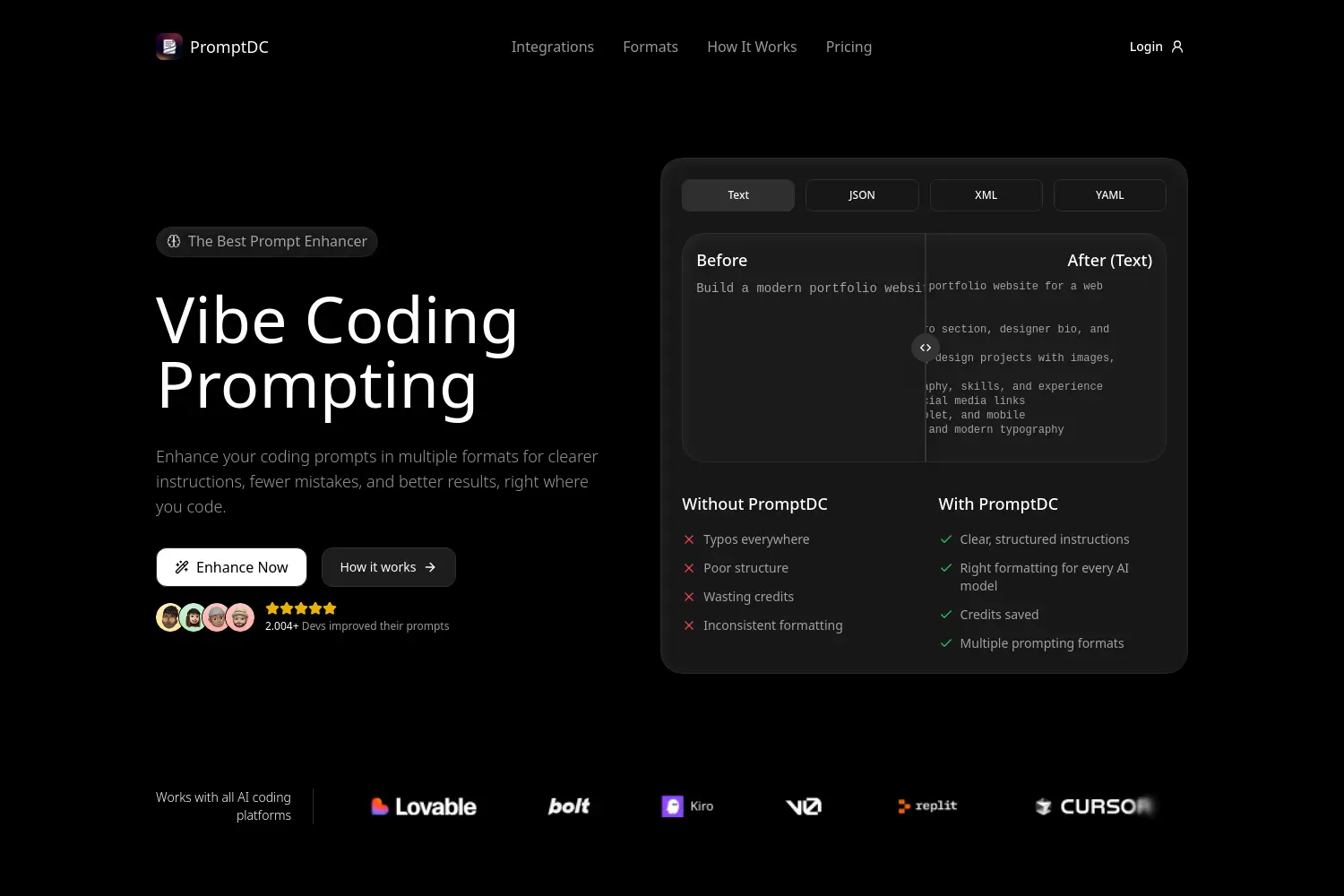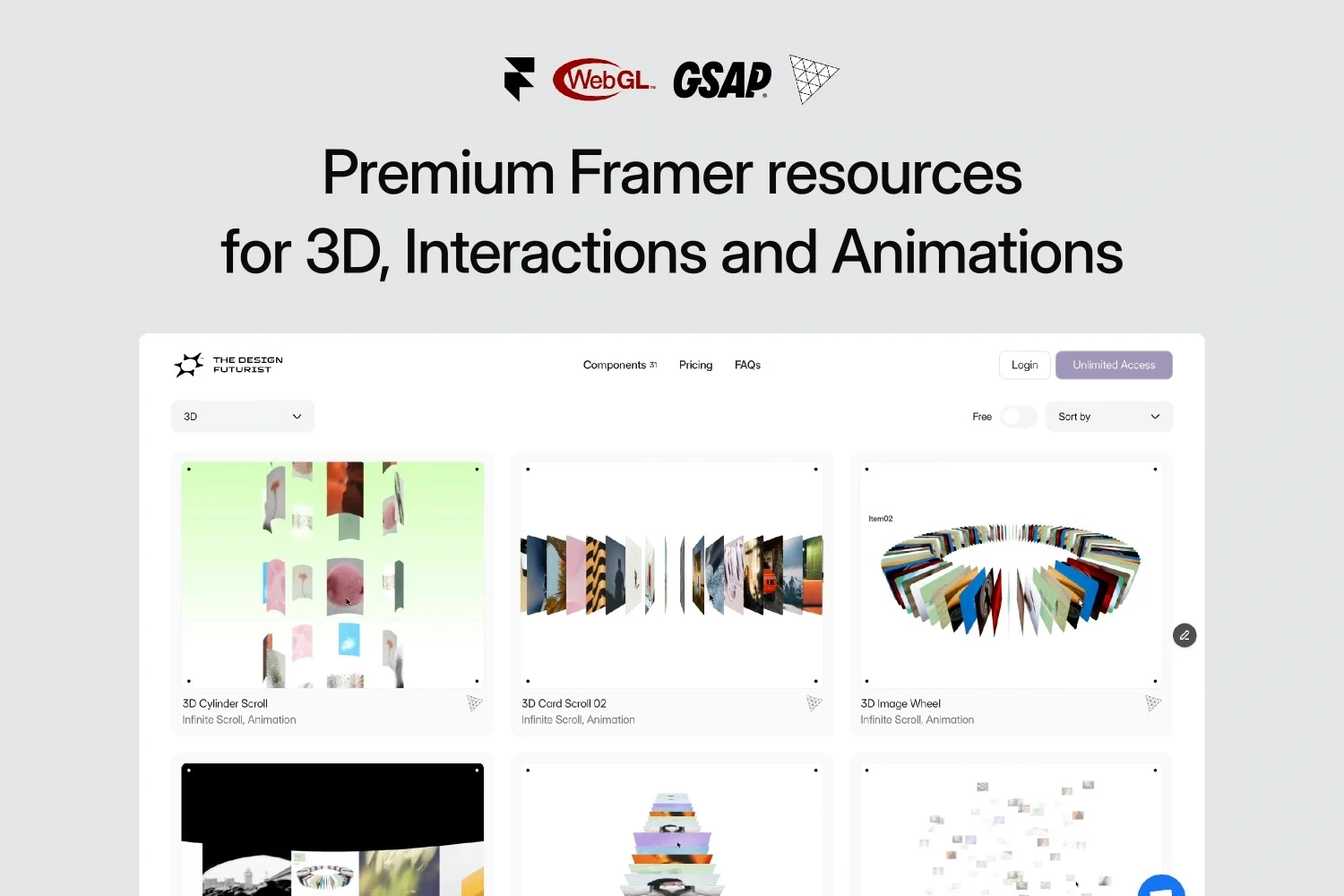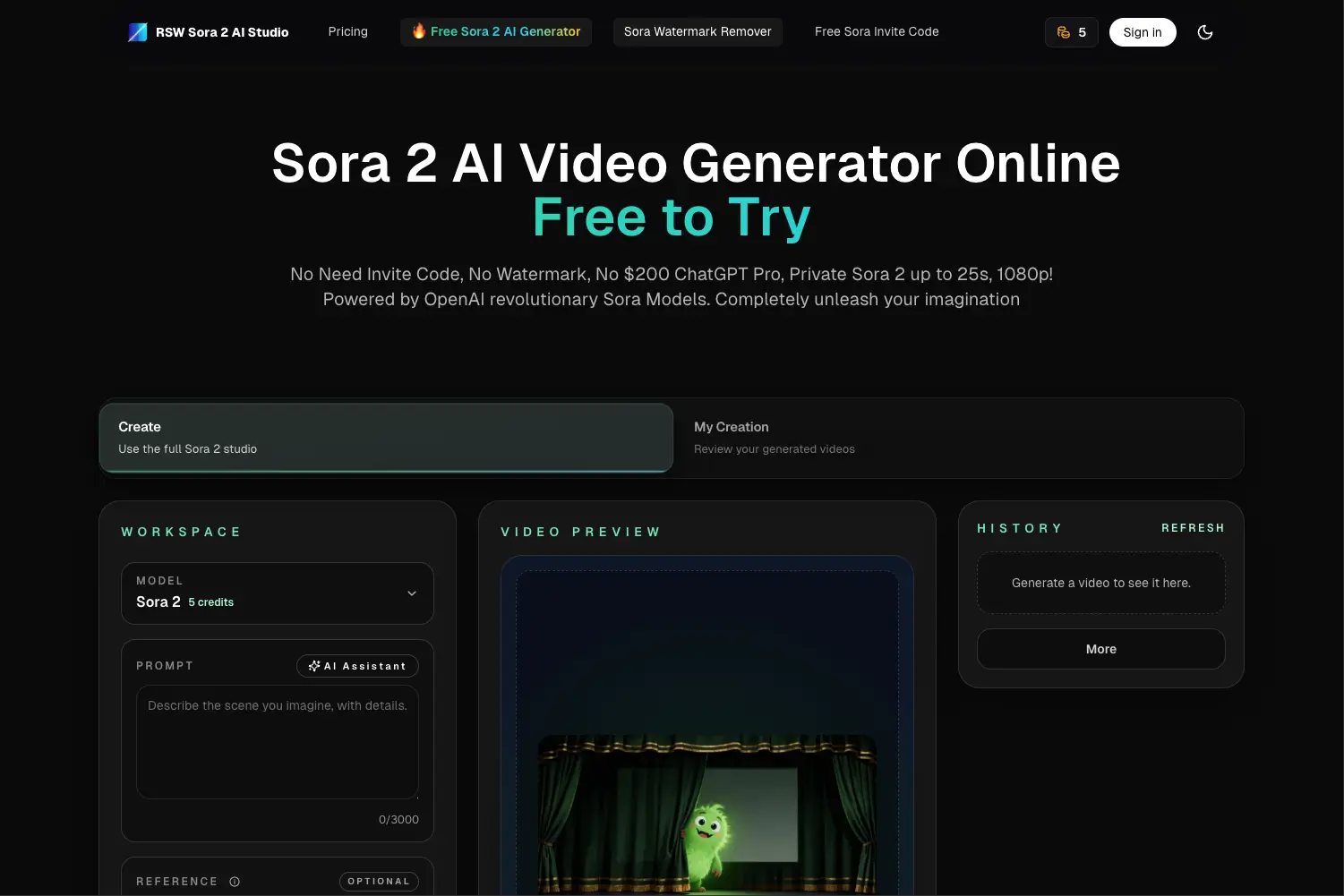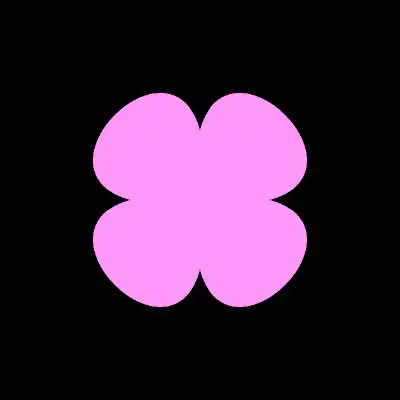ChatGPT Atlas vs Perplexity Comet: Which Is Better?
A clear, simple comparison of ChatGPT Atlas and Perplexity Comet, two AI-powered browsers changing how we use the web.

Dudu
Oct 25, 2025
Last Updated Oct 25, 2025
Image Credit: Toolfolio
AI browsers are changing how people use the web. Instead of just clicking and searching, you can now talk to your browser, ask it to do things, and even let it handle tasks for you.
Two of the most talked-about names in this new space are ChatGPT Atlas and Perplexity Comet.
Both are built around the idea of turning your browser into a smart assistant. They can understand the page you’re on, summarize it, answer questions, and even take actions on your behalf.
But while they share the same goal, making browsing faster and smarter, they take different paths to get there.
This guide compares ChatGPT Atlas vs Perplexity Comet in the simplest way possible. You’ll learn what each one does best, how they differ, and which might fit your daily use better.
What is ChatGPT Atlas

ChatGPT Atlas is OpenAI’s new AI-powered web browser built around its chatbot, ChatGPT.
Released in October 2025 for macOS, it aims to make browsing more interactive by placing an AI assistant at the center of the experience. Instead of just typing search queries, users can talk to ChatGPT directly inside the browser.

Atlas is designed to compete with traditional browsers like Chrome and new AI browsers like Perplexity Comet.
The browser has a simple interface based on Chromium. It includes a left sidebar for ChatGPT history, a central search bar that accepts both text and chat queries, and a right-side “Ask ChatGPT” button that lets you get help with the page you are viewing.
Atlas supports searches for web pages, news, images, and videos, but its results can sometimes feel limited compared to Google or Comet.
What is Perplexity Comet

Perplexity Comet is an AI-powered web browser developed by Perplexity AI, launched in July 2025. It is built on Chromium, the same open-source foundation used by Chrome and Edge.
Comet reimagines web browsing by placing an intelligent assistant, called the Comet Assistant, at the center of your online activity. Instead of only searching or browsing, you can ask Comet to answer questions, explain content, and even perform actions directly within the browser.

Comet is designed to move the web experience from navigation to cognition. The browser understands the context of your open tabs and what you’re doing, allowing it to summarize pages, compare information, or continue a thought process without constant switching between sites.
Perplexity built Comet with a focus on accuracy, trust, and curiosity. Its search engine and AI assistant draw from verified sources to provide reliable answers.
Users can highlight text to get instant explanations, explore related topics, or ask follow-up questions without losing their place. Comet is available for Windows and macOS, with future versions planned for other platforms.
Feature Comparison: Atlas vs Comet
1. AI Assistant Integration
Both browsers are built around their AI assistants, but they take different approaches.
ChatGPT Atlas puts ChatGPT directly into the browser sidebar. You can ask questions about the current page, summarize articles, or perform AI tasks without leaving the site.

It’s the same ChatGPT experience users already know, just integrated into web browsing.
Perplexity Comet, on the other hand, was designed from the start around its built-in Comet Assistant.

It lives in a sidebar too, but is more proactive, understanding context across tabs, suggesting next steps, and executing commands like “book this meeting” or “compare this to another product.”
Winner: Comet offers deeper automation and contextual awareness.
2. Agentic Capabilities (AI That Acts for You)
This feature shows how much each browser can actually do on your behalf.
ChatGPT Atlas includes Agent Mode, available to Plus, Pro, and Business users. It can perform tasks such as booking appointments, adding items to carts, or composing emails.

However, it requires manual activation, and early testing shows it can be slow or uncertain during execution.
Perplexity Comet treats agentic AI as its core function.

Users can ask it to send an email, buy a product, or complete a workflow directly — all while keeping context. It’s faster and smoother in most cases, reducing the need to switch tabs or apps.
Winner: Comet — more fluid and reliable in performing tasks automatically.
3. Search and Information Accuracy
Both browsers aim to replace traditional search engines, but their methods differ.
ChatGPT Atlas allows you to search using ChatGPT directly. It shows AI-generated answers first and then lets you open traditional search results (“blue links”).

However, results are limited, only 10 per query, and not always location-accurate. Atlas even includes a link to Google for broader searches.
Perplexity Comet uses Perplexity Search as its default engine.

It blends AI answers with cited web results, focusing on accuracy and transparency. Comet’s answers tend to be more sourced and consistent, especially for factual queries.
Winner: Comet omes as stronger accuracy and better sourcing in AI responses.
4. Contextual Awareness
This is about how well the browser understands what you’re doing and adjusts its help.
ChatGPT Atlas uses contextual assistance to answer questions about the page you’re on. You can highlight text or right-click for instant help. It remembers the session, but its understanding is limited to one tab at a time.
Perplexity Comet has a more global understanding. It can track your thoughts across multiple tabs, compare pages, and remember earlier queries during your browsing session. It reduces context-switching and keeps the flow of your research intact.
Winner: Comet is better at maintaining context across multiple pages and topics.
5. Browser Memories and Personalization
ChatGPT Atlas includes browser memories, which remember your preferences and past interactions. You can control what it remembers or clears, giving users privacy control. Over time, it can tailor suggestions or recall earlier conversations.
Perplexity Comet learns how you think by observing how you ask and explore. It uses this to refine future responses, acting as a more personalized “thinking companion.” However, its exact memory controls are less transparent.
Winner: Atlas has more user control over memory and privacy.
7. Design and Interface
ChatGPT Atlas follows a clean, minimalist layout with a sidebar, top search bar, and collapsible tabs. It feels familiar to existing ChatGPT users but lacks a customizable home page or “Discover” feed.

Perplexity Comet features a modern, fluid design with a Discover page for recent AI-generated news and ideas.

It organizes tabs intelligently and can even close distractions automatically when you ask.
Winner: Comet is more dynamic and customizable browsing experience.
8. Platform Availability
ChatGPT Atlas is currently available only for macOS (Apple Silicon). Versions for Windows and other platforms are expected but not yet released.
Perplexity Comet launched for both Windows and macOS, with easy import for extensions, bookmarks, and settings.
Winner: Comet is available on more platforms right now.
9. Pricing and Access
ChatGPT Atlas is free to download, but Agent Mode and advanced AI features require a ChatGPT Plus, Pro, or Business subscription.
Perplexity Comet was initially exclusive to Perplexity Max ($200/month) users but has since expanded access and comes with a $5/month standalone subscription.
Tie: Both have tiered access models, Atlas cheaper at entry, Comet more premium for now.
Which is Better For You: ChatGPT Atlas Or Perplexity Comet
In short, if you want a browser that truly works with you, not just for you, Perplexity Comet is the better choice.
It feels faster, smarter, and more capable in real use. Comet doesn’t just answer questions, it performs actions, understands context across tabs, and lets you manage your entire online flow through conversation.
It’s stable, fluid, and already available on both Windows and macOS.
ChatGPT Atlas, while promising in idea, still feels unfinished and in beta. It’s slow at times, can lag during tasks, and often drains system resources. Many features, like Agent Mode or browser memory, work inconsistently.
The browser also syncs your searches and chats into your main ChatGPT history, forcing you to manually clear them later. Compared to Comet, Atlas feels like an early experiment rather than a daily-use tool.
Below is a quick look at what each browser offers:
Feature | ChatGPT Atlas (OpenAI) | Perplexity Comet (Perplexity AI) |
|---|---|---|
AI Assistant Integration | Built-in ChatGPT sidebar | Built-in Comet Assistant with full agentic control |
Agentic Capabilities | Basic (manual trigger, slower) | Advanced (autonomous, fast task handling) |
Contextual Awareness | Page-level only | Multi-tab and session-level awareness |
Default Search Engine | OpenAI ChatGPT Search (limited results) | Perplexity Search (AI + cited sources) |
Browser Memory | Yes, with user control | Yes, learns from usage but less control |
Privacy Tools | Strong — user decides what ChatGPT can see | Limited, less transparent memory control |
Design & Interface | Minimalist, simple sidebar | Modern, fluid, with Discover feed |
Adblocker | ❌ Not available | ✅ Built-in or extension support |
Split View / Multi-Window Support | ❌ Not supported | ✅ Supported |
Tab Grouping & Smart Tab Management | 🟡 Coming soon | ✅ Automatically organizes tabs |
Extension Support | Limited (macOS only) | Full Chromium extension support |
Customization | Basic color and layout settings | Full theme and layout customization |
Platform Availability | macOS (Apple Silicon only) | Windows and macOS |
Performance | Slower, occasional lag | Smooth, efficient multitasking |
AI Accuracy | Good, but less sourced | Strong, citation-based accuracy |
Pricing & Access | Free, with Pro/Plus tiers for Agent Mode | Premium (Max plan) with invite rollout |
Search Experience | Limited to 10 results per query | Comprehensive, cited results |
Task Automation | In preview, slower | Fully functional and reliable |
Homepage Customization | ❌ No | ✅ Yes, with Discover and news feed |
Overall Experience | Feels like ChatGPT inside a browser | Feels like a true AI-native browser |
Final Verdict
Perplexity Comet is the clear winner.
It’s more stable, capable, and feels designed for real-world use. It performs tasks quickly, maintains context across sessions, and offers tools that simplify your workflow not add steps to it.
ChatGPT Atlas, in contrast, feels like an early beta. It looks neat but lacks speed, customization, and full functionality.
Check out more articles:
You May Also Like
Featured Tools
Newest Additions
AI Image & Video Generation
Marketplace
Vibe Coding Library
Mac Apps
Figma Resources
Screenshot & Screen Recording Tools