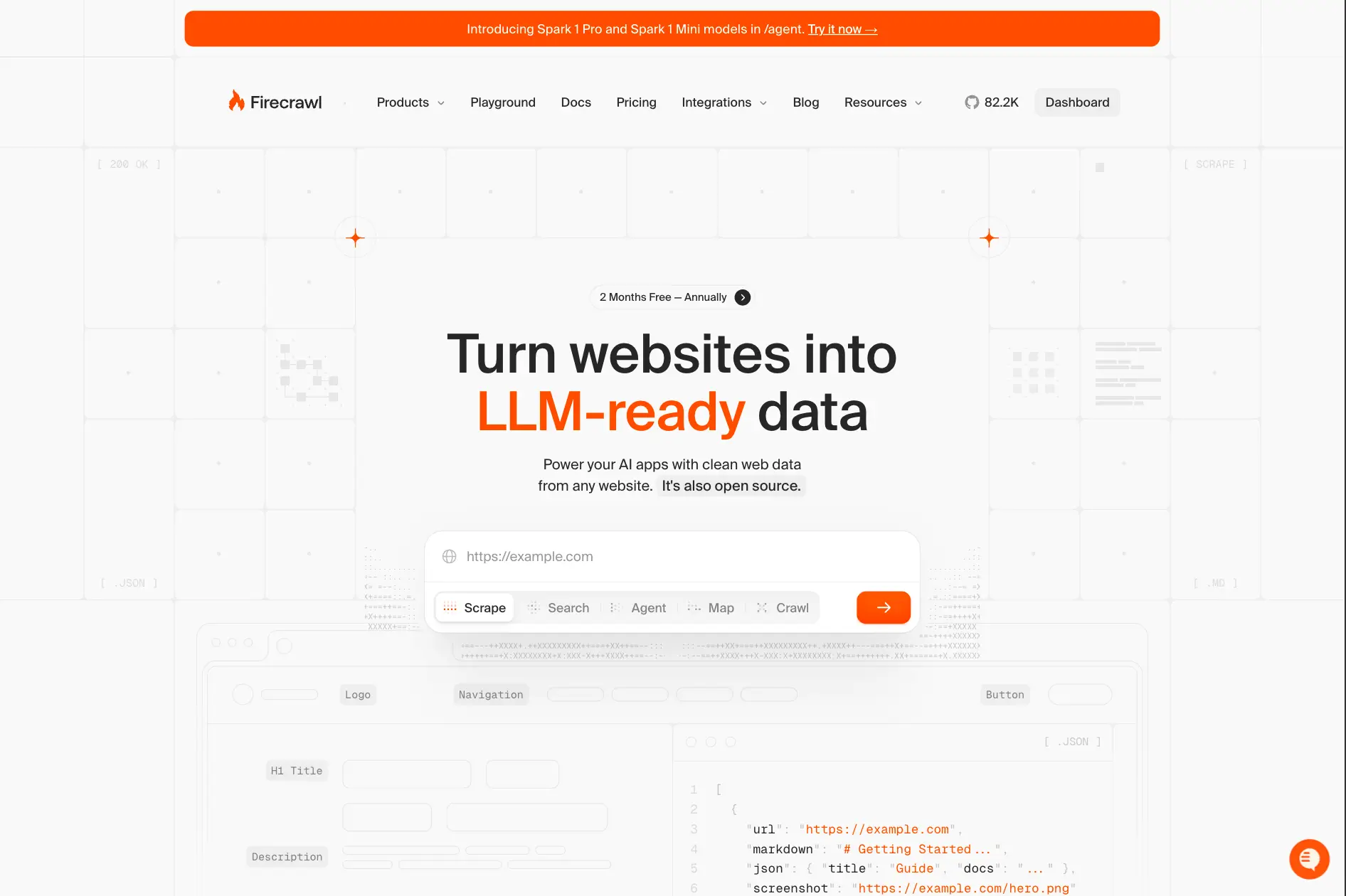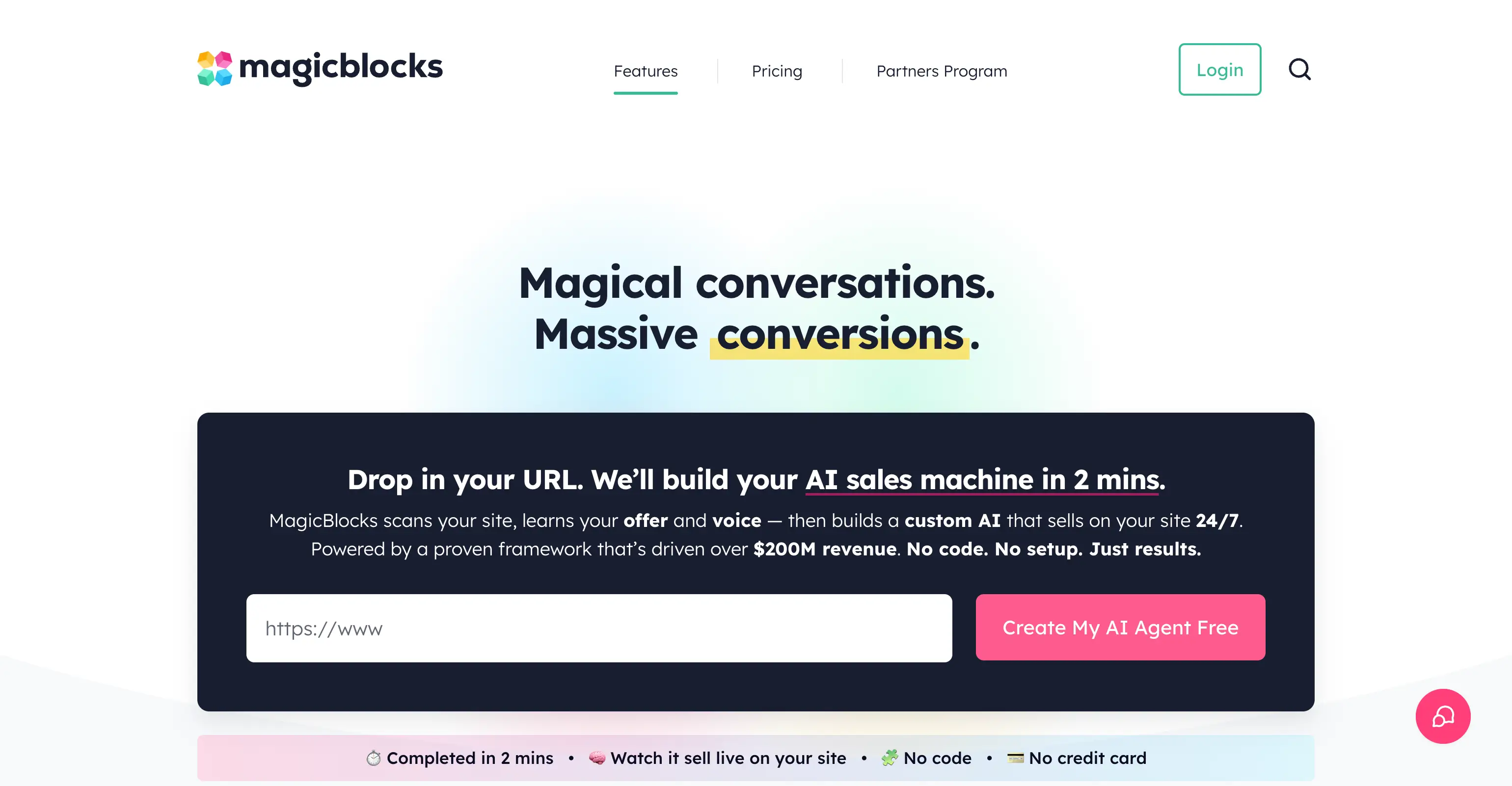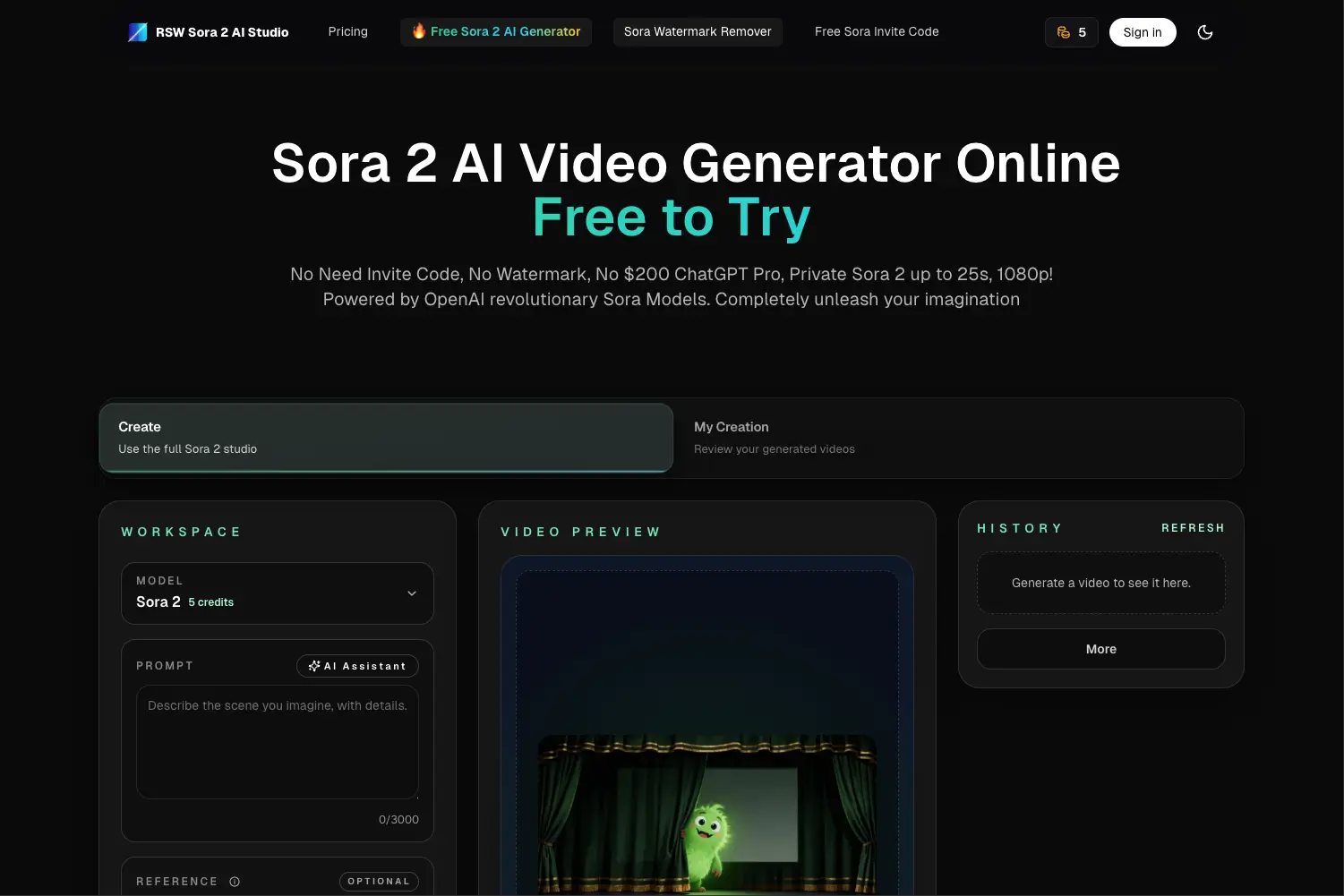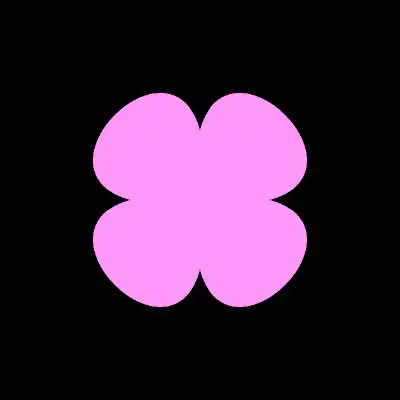Supercharge Your Workflow with Relume Library and Framer: A lot of people don't know about this
Pricing, Functionalities, UI/UX and more (Includes Videos)

Dudu
Sep 20, 2024
Last Updated Sep 20, 2024
Image Credit: Created by Dudufrom Toolfolio
Straight off the bat, no, there isn't a native integration between Relume Library and Framer. Although there is an integration from Relume to Webflow, unfortunately there isn't one for Framer.
Worry not, theres a way around this, and no one is talking about it!
What is Relume Library?
Relume Library offers one of the largest databases of wireframe components, allowing designers to quickly drag and drop responsive elements into their projects. It all starts with a prompt of the website you want to build. It will then generate a customizable Sitemap using AI and then proceed to provide wireframe designs based on the sitemap.
You can build entire websites in Figma before translating those designs to Framer, without starting from scratch.

For Webflow it's pretty simple.
All you have to to is export to Webflow and make sure you have the Webflow Relume Plugin installed.

Here's how you can export to Framer
Go to Relume Library, Sign up here, and create your first Sitemap and Wireframe (free for 1 project)
Once you made your customizations and your happy with the result, go on and export it to Figma, using the Relume Plugin
Now that you imported your Wireframe in Figma, Time to add Framer's HTML to Framer Plugin
now, all you have to do is select the wire frame, run the framer plugin, and paste into Framer.

If you're more of a visual learner, you can checkout this tutorial Thread by @duduagency on X (previously Twitter)
Disclaimer: Written by a Human
This article was written by a human. As such, please always DYOR - Do your own research. No paid sponsorships are included in this article.
You May Also Like
Featured Tools
Newest Additions
AI Image & Video Generation
Marketplace
Vibe Coding Library
Mac Apps
Figma Resources
Screenshot & Screen Recording Tools